Parents Booking Portal

To guide you through our Parents Booking Portal
Instructions
- Navigate the Parents Portal here.
- Navigate the clubs booking system here.
- Use your parent portal information to log in.
- Log in by selecting which child you want to make bookings for first. If you have more than one child who requires bookings, you can switch between them once you are logged in.
- Once logged in, decide whether you need to make bookings one-by-one.
- If there are any problems, please contact the school office.